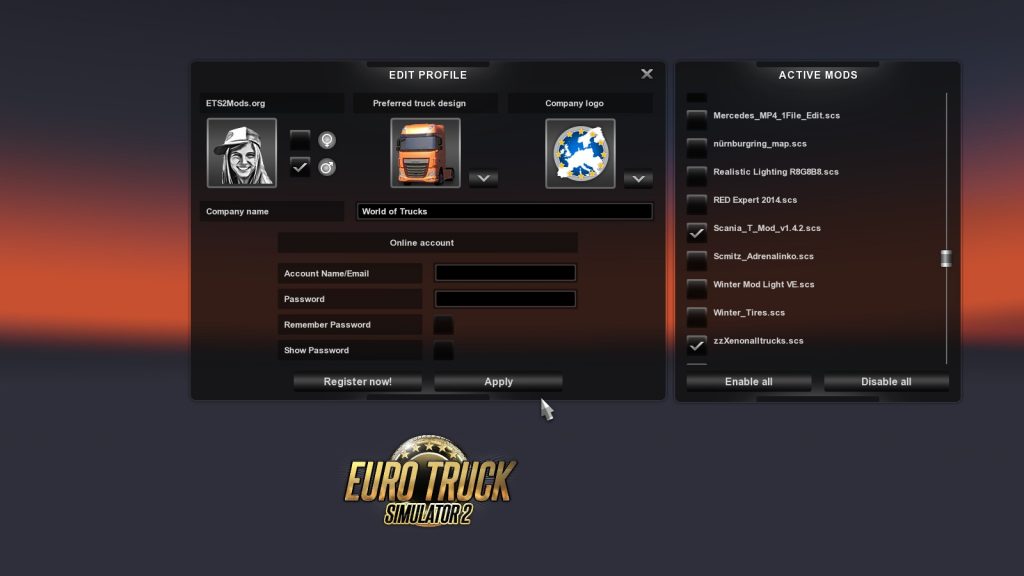How to install ETS2 mods to your Euro Truck Simulator 2 game!
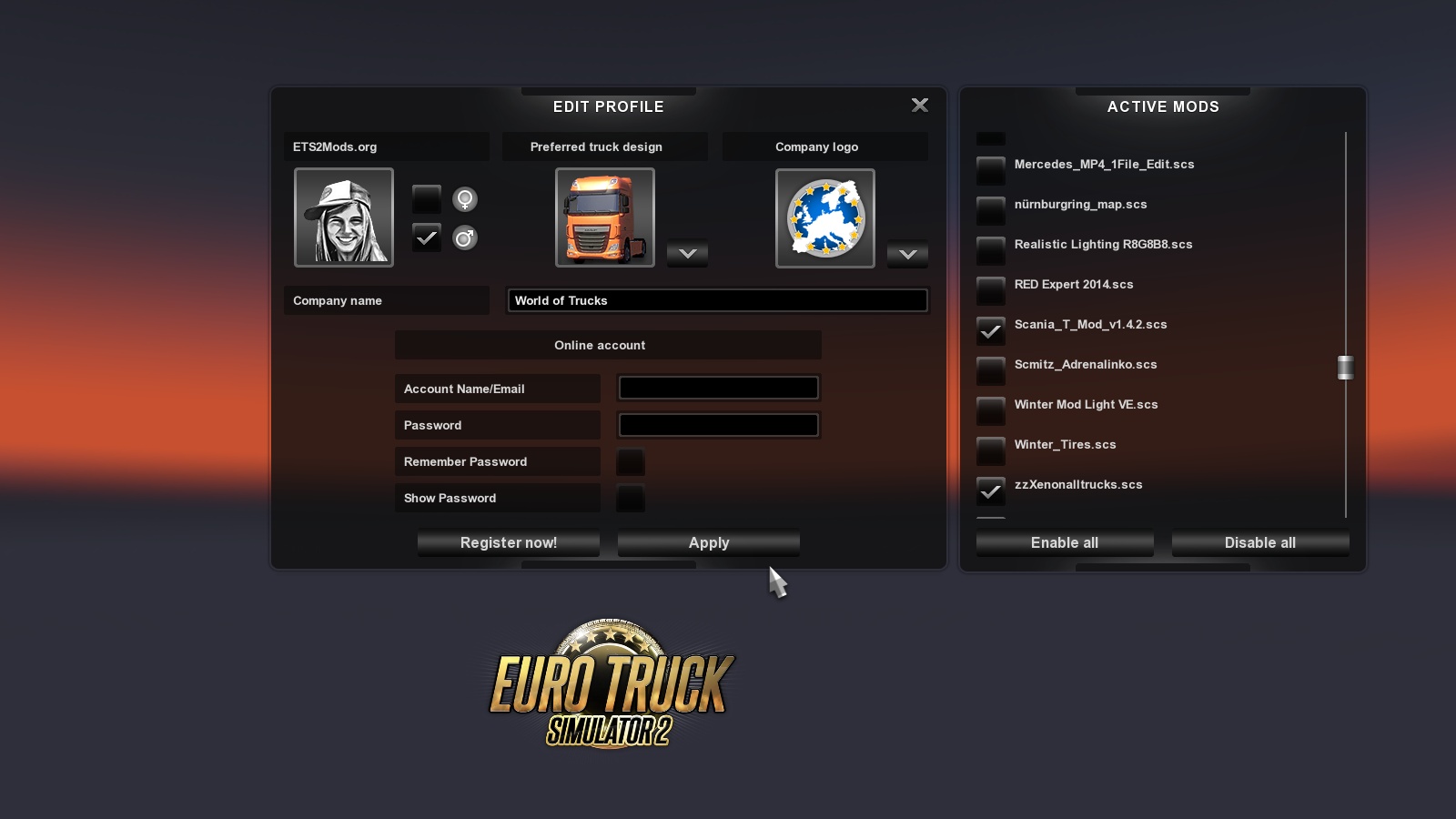


How to install ETS2 mods to your Euro Truck Simulator 2 game!
If you want to install ETS2 mods to your game, you need to follow these steps:
1. Download ETS 2 mods which you want to install.
2. The most Important step is to copy and paste mod file to right directory.
Move mod file to: C:\Documents\Euro Truck Simulator 2\mod folder.
3. The end. Don’t forget to activate your mods in game!
Almost every time mods are in .scs format files. Compressed mod file goes in .zip and .rar archives. So don’t forget to unzip your mods files to game mod directory!
Fallow this instruction if you want to active your mods:
- Click to “Edit Profile”
- Choose mods that you want to active, check it and click “Enable All. After that choose Apply.
- Start to play 😉